More detailed information of the Publication Process can be found on Author's Guide to Cooperative Extension Service Publications.
After finalizing a manuscript, the author (first author for co-authored publications) will submit an electronic copy of the manuscript to their CES department head along with recommendations for three reviewers. Reviewers must include:
- One internal peer reviewer (NMSU)
- One external peer reviewer (outside institution)
- One audience reviewer from the intended audience
Administrators must approve selected reviewers or make suggestions for other reviewers. Each reviewer must complete a CES Publication Review Form.
All publications require the signed "Request for Approval of Manuscript" form.
CES publications should be submitted through the department head.
Task force publications require approval from task force administrators.
Linebery Policy Center reports require approval from the College of ACES Dean.
For Revised Publications, the review process is negotiable between authors and the appropriate administrator.
File Submission
The CES department head, AES administrator, or task force coordinator will send the manuscript text and image files by e-mail to Lee Martínez Soto.
-
Text should be unformatted text, rich text, or Microsoft Word format.
- Minimal formatting of the manuscript is preferred.
-
Please do not embed in the text any photos, charts, or spreadsheets.
- Instead of embedding, save your images as individual digital files.
-
Photos should always be high-resolution (at least 300 dpi). Slides or prints are also fine.
-
If you generate the tables and / or charts with Excel or PowerPoint, provide those data files.
- Include a caption where each figure will be included within the manuscript.
-
It is the author's responsibility to obtain Copyright Clearance to use any photos or figures previously published. Foward permissions to the editor at pubs@nmsu.edu. We are glad to assist with this process.
- We can illustrate your work (figures, maps) if you give us advance notice before turning in your manuscript for editing.
Editing
First, the text will be edited. Please:
-
Label and title all your figures and tables and reference them in the text.
-
Footnote all author bio information and double-check accuracy.
Author will receive by e-mail a copy of the manuscript with the editor's changes shown.
-
Using Word's Track Changes tool, review changes.
-
Answer any queries on the manuscript.
-
Return the file to the editor, noting any changes you have rejected.
-
If the author makes additional changes to the text, leave Track Changes active so the editor can easily spot new material.
Layout
Now, the publication goes to layout.
-
The typesetter will incorporate your text, tables, figures, and images into a professional document following Extension publications format.
-
Extension publications are self-covered, so the text of your publication will begin on the first page/cover.
-
The publication will be returned to the author once layout is complete for final proofing and approval before printing and posting to the Web. (Author is fully responsible for accuracy of publication content.)
Printing and Posting
Once you approve the final proof, your publication will be posted on the CES Publications Page.
Once a publication is posted, the author and ACES email list will be notified. Anyone may then use the online PDF of the publication to obtain print copies at their local print vendor. For a list of print vendors that NMSU has worked with in the past, click "Get It Printed": Print Guidelines.
NOTE: Archival copies are paid for by CES Administration and Task Force.
Feel free to contact us at any time!
Lee Martínez Soto, Extension Publications Editor
MSC 3K, New Mexico State University
P.O. Box 30001, Las Cruces, NM 88003
Office: 575-646-1174
Fax: 575-646-2099
Email: pubs@nmsu.edu
URL: https://pubs.nmsu.edu